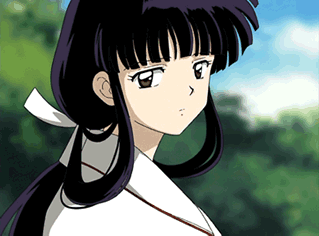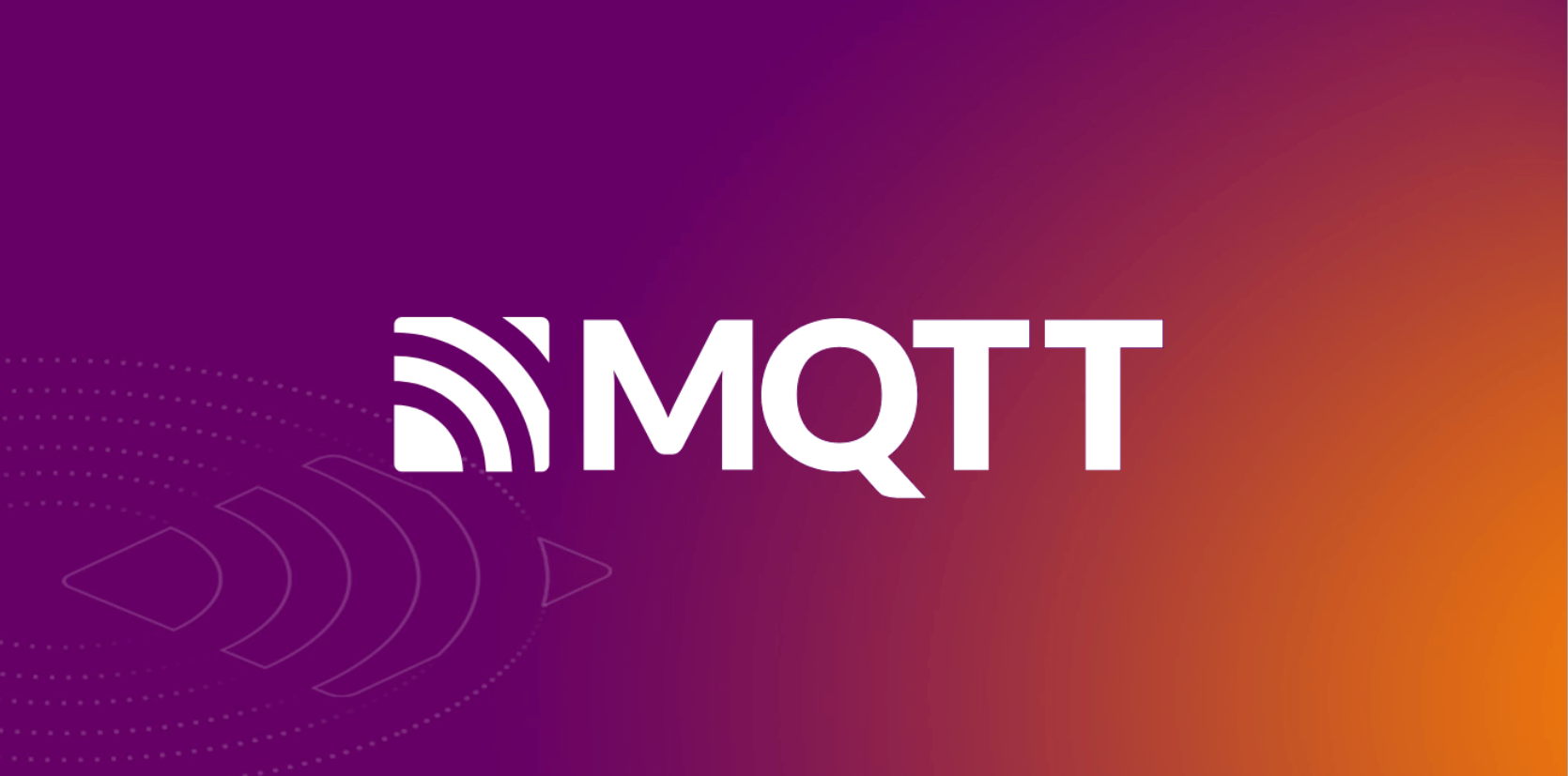hexo文章插入B站视频
- 在markdown中添加以下代码:
1
2
3
4{% raw %}
<div style="position: relative; width: 100%; height: 0; padding-bottom: 75%;">
<iframe src="链接&autoplay=0" scrolling="no" border="0" frameborder="no" framespacing="0" allowfullscreen="true" style="position: absolute; width: 100%; height: 100%; Left: 0; top: 0;" ></iframe></div>
{% endraw %} - 想要插入的视频左下角:点击复制链接 -> 嵌入代码

- 将”链接“替换为上一步获取的代码中的视频链接
本博客所有文章除特别声明外,均采用 CC BY-NC-SA 4.0 许可协议。转载请注明来源 xgclevo的博客!
评论